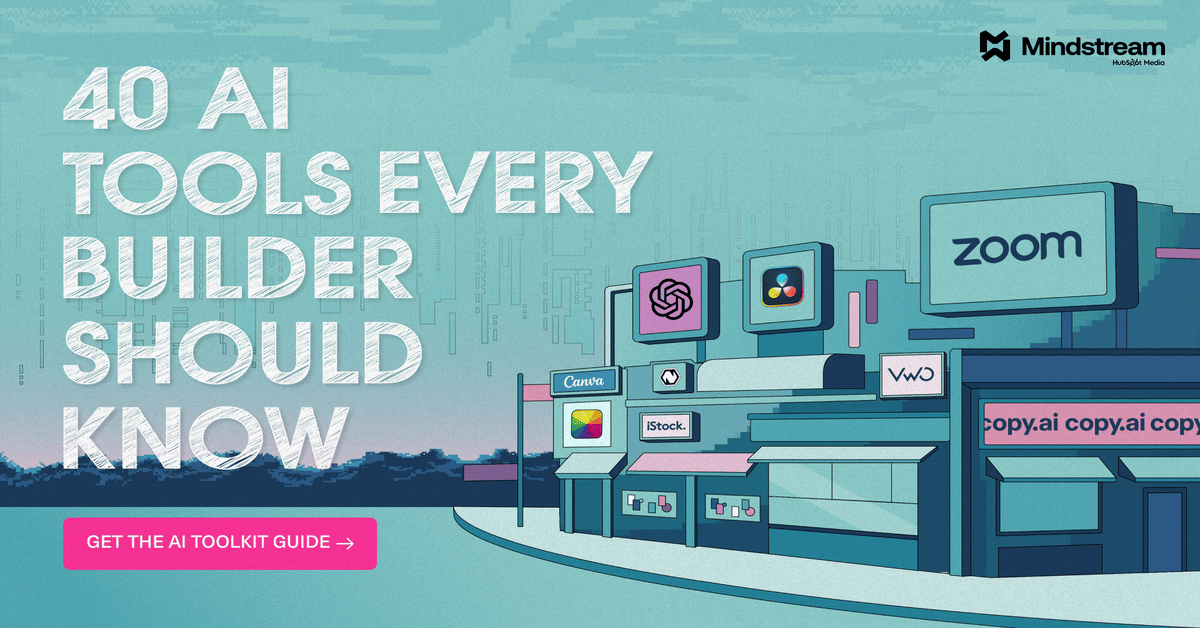- Generative AI Art
- Posts
- Gemini Features You Need to Try
Gemini Features You Need to Try
Mind-Blowing AI Tool Set
I’m constantly on the lookout for the next big thing in AI, but it feels like every cool new feature is getting locked behind a bigger and bigger paywall.
That’s why I was blown away when I saw what this AI professional uncovered in a recent video, a whole suite of mind-blowing Google Gemini features you can use right now for free.
This isn’t just about simple chat. The creator shows how Gemini is baking some seriously powerful tools right into its free platform. It’s a total game-changer.
Here’s how it works:
Take our questionnaire and get matched with a therapist.
Schedule a time to meet and communicate on your terms.
Reach out to your therapist anytime, from anywhere.
Build Apps & Games with a Single Prompt
This is just wild. The YouTuber showed how you can use Google’s AI Studio to build working games and apps from a single sentence. No coding required!
He literally told it: “build a unique and fun game that has never been made before, but is super fun and addicting.” and it spat out a fully playable emoji-fusing game.
Even cooler, the innovator took a screenshot of the Feedly app and asked Gemini to create a similar RSS reader. It analyzed the image and built a nearly identical, fully functional app. It’s like having a personal developer on standby.
Your Own AI Tutor and Assistant
Ever get stuck trying to learn new software? This is for you.
Screen-Sharing Tutor: The expert shared his screen with Gemini and asked for help with the video editor DaVinci Resolve. The AI watched his screen and gave him step-by-step instructions on how to remove a background. It’s like having an expert looking over your shoulder.
AI Vision: This channel also showed Gemini’s ability to see through your webcam. He held up a thermal camera, and the AI not only identified the exact model but also read the temperature off its screen! It even read the logo on his hat.
Video Analysis: You can give Gemini a YouTube link, and it will watch the video, not just read the transcript. To prove it, the creator asked it to list the visual memes in a video, and it nailed every single one, with timestamps.
An Entire Month of Videos Before Lunch
Tired of the post-every-day grind?
Syllaby.io automates your entire content workflow. All you need is a topic—our AI does the rest.
✅ Get daily viral content ideas
✅ Auto-generate scripts tailored to your niche
✅ Instantly create faceless videos
✅ Bulk schedule across all your platforms
Syllaby is perfect for coaches, creators, and marketers who want to grow without showing their face or spending hours editing.
You might also like our other awesome AI guides:
Next-Level Content & Research Tools
Beyond the crazy builds, Gemini is packed with practical tools for everyday use.
Create Infographics: Need a chart for a presentation? The YouTuber asked it to “create a line graph that demonstrates the growth in social discussion around the topic of artificial intelligence from 2000 to 2025,” and Gemini generated a perfect, interactive graph.
Deep Research: This is Gemini’s superpower. The creator used the “Deep Research” feature to find the best hot dog toppings. Gemini generated a multi-page, incredibly detailed report, complete with regional styles and flavor profiles. You get a few of these per month on the free plan!
Turn Anything into a Podcast: Using a free tool called NotebookLM, which is powered by Gemini, you can upload documents, articles, or websites and have it generate a full podcast episode explaining the content. This is an awesome way to learn on the go.
FREE Bonus Tip: VEO-3 Videos
Google’s new video model, VEO-3, is super powerful but usually costs a lot to use. But the person who shared it revealed a secret hack: you can generate videos with it for free!
Just go on X (formerly Twitter), create a post, and tag @askperplexity with your video prompt. The bot will create and reply with a video generated by Google’s model. Insane!
I was seriously impressed by the sheer amount of value Google is giving away. The expert did a fantastic job breaking down all these features and showing how to use them.
For the full deep-dive and to see all these tools in action, you have to watch the original video from the creator.
Choose the Right AI Tools
With thousands of AI tools available, how do you know which ones are worth your money? Subscribe to Mindstream and get our expert guide comparing 40+ popular AI tools. Discover which free options rival paid versions and when upgrading is essential. Stop overspending on tools you don't need and find the perfect AI stack for your workflow.