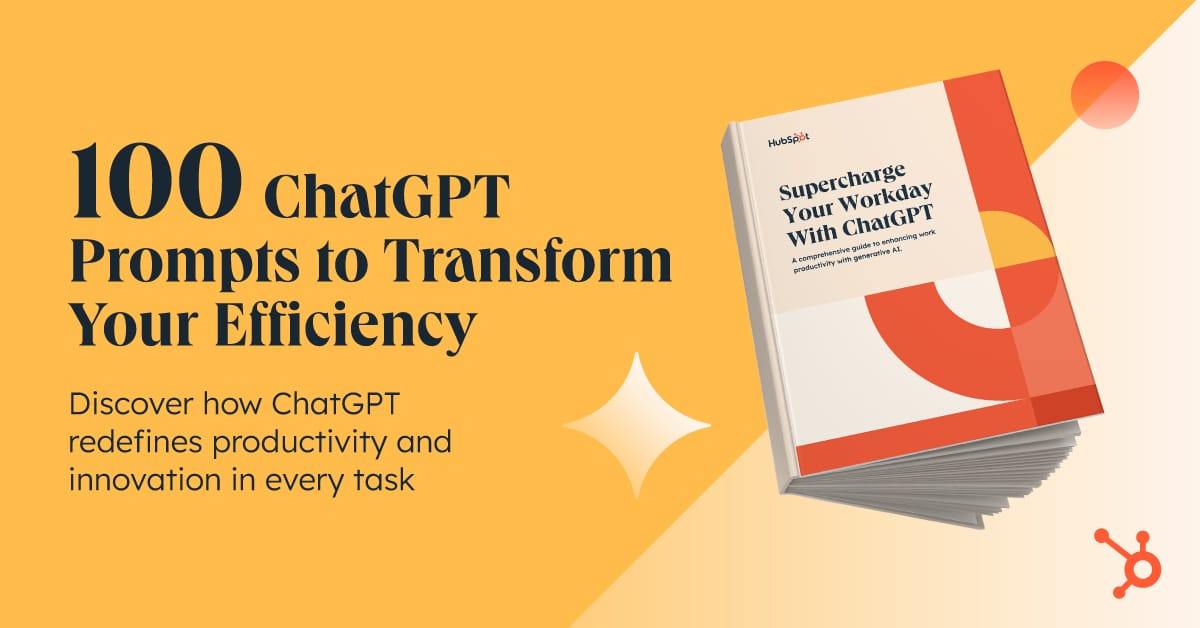- Generative AI Art
- Posts
- How to Use Kling AI
How to Use Kling AI
A Step-by-Step Guide
What you'll learn:
Learn how to use Kling AI to create professional-quality videos in minutes with just a few simple prompts. No editing or special skills required.
Main point:
Kling AI is a powerful, user-friendly tool that turns your descriptions into videos, making video creation easier than ever.
Key principles:
- Write clear, specific prompts
- Explore the intuitive interface
- Use advanced features like special effects
- Experiment with video styles
- Troubleshoot with simple adjustments
Result:
Effortless video creation → Greater creativity → Customized, high-quality content
Bottom line:
With Kling AI, you can skip the hard work and create videos in minutes. Dive in, experiment, and see the magic unfold.
Want to get the most out of ChatGPT?
ChatGPT is a superpower if you know how to use it correctly.
Discover how HubSpot's guide to AI can elevate both your productivity and creativity to get more things done.
Learn to automate tasks, enhance decision-making, and foster innovation with the power of AI.
You don’t need to be a filmmaker to tell a story that moves people.
With Kling AI, everything you need is your imagination—it handles the rest.
Picture this: your ideas transformed into videos, no stress, no barriers, just pure creativity.
That’s the magic of Kling AI. It’s a powerful video generator that uses artificial intelligence to create videos with ease. This guide will walk you through everything you need to know to start creating professional-looking videos in minutes.
Getting Started with Kling AI
Step 1: Sign Up for an Account
To begin, you’ll need an account. Signing up is straightforward, much like joining a social media platform or game.
How:
1. Visit the Kling AI website: Use a quick online search to locate the official page.
2. Find the sign-up option: Look for a button labeled “Sign Up” or “Create Account.”
3. Fill out the form: Provide basic details like your email.
4. Confirm your email: There will be a confirmation link to activate your account in your inbox.
Once logged in, you’ll see Kling AI’s dashboard—a hub for your video creation needs. It might look a little overwhelming, but it’s designed to be user-friendly.
What to expect:
- Menus and Buttons: Quick accessibility to options like creating videos, changing settings, or finding help.
- Workspace: Where you type your ideas and watch them come live.
- Settings: Adjust video quality, language, and more to fine-tune your creations.
Don’t hesitate to explore! Best way to become familiar is by clicking around and testing things out.
How to Generate Videos
The heart of Kling AI is its ability to create videos based on your descriptions—or prompts. Imagine describing a scene to a friend and watching them sketch it in real-time. That’s exactly how Kling AI works, but instead of sketches, you receivet fully realized videos.
The process:
1. Write a Prompt: Describe what you want. Be as detailed or general as you like.
2. Let Kling AI Work: The AI analyzes your description and creates a video based on it.
3. View the Results: Review out your video. If it’s not quite right, tweak your prompt and try again.
Example: Instead of saying, “a cat,” you could say, “a fluffy white kitten with blue eyes playing with a ball of yarn.” The more specific your prompt, the better the results.
Advanced Features
Kling AI isn’t just about simplicity—it also provides features that let you create highly customized videos:
- Adjust Video Quality: Choose how sharp and clear your videos should be.
- Control Video Length: Decide whether you want a quick snippet or something longer.
- Add Special Effects: From sparkles to explosions, Kling AI has tools to make your videos pop.
You can also experiment with styles:
- Realistic Videos: Create content that looks like it was shot with a camera.
- Cartoons and Animations: Bring playful, colorful ideas live with animated characters and scenes.
Writing Better Prompts
Your prompts are the secret sauce to superb videos. Think of them like instructions for a recipe—the clearer they are, the better the outcome.
Tips for Writing Effective Prompts:
- Be specific: Replace “a tree” with “a tall oak tree swaying in a gentle breeze.”
- Use keywords: Include phrases like “realistic” or “cartoon-style” to guide the AI’s interpretation.
- Experiment: Try different prompts to discover what works best.
Taking it to the Next Level
Once you’re comfortable with the basics, dive into advanced techniques:
- Chain Prompts Together: Start with one idea (“a spaceship landing”) and build on it (“an alien exits the ship”). Kling AI will keep the story flowing.
- Incorporate Images: Upload pictures to guide the AI. It can even animate static photos using its body reconstruction technology.
Have a look how to get most out of Kling or how to create cinematic videos with Kling.
Troubleshooting
Even good tools have hiccups. Here’s how to address common issues:
- Video Looks Odd: Rephrase your prompt for clarity.
- Blurry Results: Adjust the quality settings for sharper visuals.
- Creative Block: Browse online for inspiration or use example prompts to spark ideas.
Kling AI takes the hard work out of video creation. Whether you’re crafting realistic scenes or imaginative animations, this tool adapts to your needs.
It’s your personal studio, ready to transform your ideas into share-worthy videos. Dive in, explore, and have fun—because with Kling AI, creating videos has never been easier.
Run CTV Ads on Roku This Q5
“Q5” is a key post-holiday shopping period
Reach shoppers where they’re streaming – on Roku
You can run self-serve CTV ads for just $500
Explore the awesome newsletters👇
Cheers,
Yar